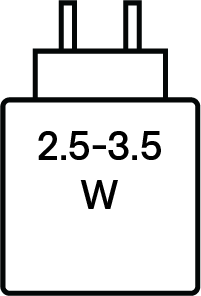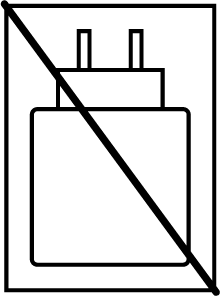When music means everything, there’s the next-gen QuietComfort Ultra Earbuds. Because every listen deserves the premium, personalised audio of CustomTune tech, our best in-ear noise cancellation, and the comfortable fit of our best earbuds. So you get a heart-stopping experience every time you press play.
Overview
FAQs
What are the differences between QuietComfort Ultra Earbuds (2nd Gen) and their predecessor, QuietComfort Ultra Earbuds?
QuietComfort Ultra Earbuds (2nd Gen) offer all the same features as their predecessor, QuietComfort Ultra Earbuds, plus:
- Improved call quality through AI-based background noise suppression
- Wireless charging
- Improved ActiveSense (adaptive noise cancellation) technology
- Case battery level reporting in the Bose app
- Option to disable touch controls via the Bose app
What is ActiveSense technology and how has it been updated?
ActiveSense is a type of adaptive Aware Mode that listens for very loud environmental sounds and selectively applies noise cancellation appropriate for both the loudness and duration of the detected sound. This way, you can remain aware of your surroundings without having your music drowned out by interruptions like passing vehicles and loud appliance motor noises, such as a coffee grinder or blender. With this update of ActiveSense, the experience is refined so the changes in noise cancellation levels are less noticeable, contributing to an overall smoother adaptive Aware Mode experience. ActiveSense can be enabled and disabled in the Aware mode setting.
What is Bose Immersive Audio?
Immersive Audio allows you to hear audio as if it were coming from beyond your QuietComfort Ultra Earbuds (2nd Gen), thereby allowing for a more spacious, natural listening experience. Your music and other audio will have a wide sound stage in front and to the sides, just as if you were listening to a pair of stereo speakers and seated at the sweet spot between them.
What is CustomTune technology and how does it work?
Bose CustomTune audio calibration is a proprietary Bose technology that optimises the audio playback you hear based on the unique physical properties of your ear and ear canal. It works by playing a specially designed calibration tone as the welcome chime each time you power on the earbuds while wearing them. It then measures how the shape of your ear uniquely modifies that sound. The earbuds use that information to adjust their sound to your ears, creating a more balanced, authentic audio experience.
How is the noise cancellation of QuietComfort Ultra Earbuds (2nd Gen) achieved?
Bose QuietComfort Ultra Earbuds (2nd Gen) utilise both passive and active noise reduction technologies. Passive noise reduction is similar to when you wear earplugs; there is a physical blockage preventing some of the sound from entering your ear. This is achieved through the earbud design with materials such as silicone eartips, and the acoustic seal created by having a proper fit. For active noise cancellation, your earbuds use sophisticated proprietary electronics with microphones both inside and outside the earbuds. The electronics system senses the sound in almost any environment and then measures, compares and reacts – instant by instant – to produce an opposing cancellation signal.
What are the controls on QuietComfort Ultra Earbuds (2nd Gen)?
The left and right earbud surfaces are the same, but the controls vary depending on whether you are listening to audio or on a phone call.
When listening to audio:
- Swipe up or down for volume control
- Tap once to play or pause content
- Tap twice in quick succession to skip forward
- Tap three times in quick succession to skip back
- Press and hold the earbud surface to access a favourite listening mode, and release when the desired mode is announced. The default shortcut function on both buds is to cycle through three listening modes: Quiet Mode (full noise cancelling), Aware Mode (full audio transparency to hear outside sound), and Immersion (full noise cancellation with Immersive Audio)
- You can create additional modes or remove modes you don’t want using the Bose app.
For phone calls:
- Swipe up or down for volume control
- Tap once to accept an incoming call; if you are already on a call and a second call is coming in, tap once to accept the second call and place the first call on hold
- Tap twice in quick succession to decline a call, to end a call already in progress, or to decline a second incoming call while you’re already on a call
Can the case be charged wirelessly?
Yes. You can use a compatible third-party wireless charger (not provided) to charge the case. For best results, centre the button (located on the back of the case) on the wireless charging pad. The charging case LED will glow solid amber to indicate the case is centred correctly and has begun charging.
How do I know if the eartips and stability bands fit my ears properly?
A proper fit is critical to ensure the best audio performance and noise cancellation; an eartip with a loose or leaky seal can result in lower performance. The guide in the Bose app helps illustrate how to change out eartips and stability bands to try different sizes. After a comfortable fit is achieved, try the Earbud Seal Test located in the settings menu to ensure you are getting the best noise cancellation and listening experience. With a good seal, CustomTune technology ensures listeners are getting the best noise cancellation and audio performance.
What if the eartips or stability bands provided don’t fit my ears?
If you find that none of the provided eartips and stability bands meet your needs, you may need alternate sizes. Extra Small and Extra Large eartips and sizes 0 and 4 stability bands are available online or through Bose Customer Service.
Can I use just one earbud?
Yes, you can use either the left or right earbud independently for listening to audio or for phone calls. Controls on your bud will remain the same as when you are using both buds, and any shortcuts you have set will remain as you have set them. For optimal noise cancelling performance, both buds should be used together.
¹ Testing conducted by Bose in February 2025 using production-representative Bose QuietComfort Ultra Earbuds and a variety of music tracks using A2DP Bluetooth audio streaming at RSSI signal strength of 75dBm. Volume set to playback loudness of 75dB, 3-band EQ set, to zero in Quiet Mode (full noise cancellation). With Immersive Audio off, playback time was up to 6 hours before battery depletion. With Immersive Audio-on, playback time was up to 4 hours before battery depletion. Battery life varies based on settings and usage.
² Testing conducted by Bose in February 2025 by inserting production-representative Bose QuietComfort Ultra Earbuds with battery depleted (to the point of no audio playback) into a fully charged Bose QuietComfort Ultra Earbuds charging case and charging earbuds to 100%, then resuming audio playback until battery depletion. Testing resulted in three (3) complete charging cycles by the case before a full charge was no longer possible.
³ Testing conducted by Bose in February 2025 using production-representative Bose QuietComfort Ultra Earbuds and Bose QuietComfort Ultra Earbuds charging case. Quick charge testing consisted of inserting earbuds with battery depleted (to the point of no audio playback) into a fully charged case and charging earbuds for 20 minutes, then resuming Bluetooth A2DP audio playback with volume set to loudness of 75dB, 3-band EQ set to zero, in Quiet Mode (full noise cancellation) with Immersive Audio switched off, resulting in up to 2 hours of playback time before battery depletion.
Time to achieve fully charged earbuds was determined by inserting earbuds with battery depleted (to the point of no audio playback) into a fully charged case and charging earbuds to 100% battery charge.