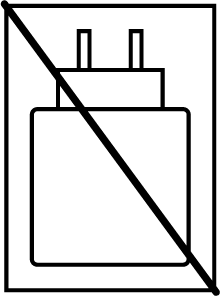Overview
Connect two SoundLink Plus Speakers or pair to another compatible Bose portable speaker to up the group’s vibe even further. Stereo Mode lets you hear balanced, levelled sound from each source while Party Mode powerfully plays the same audio simultaneously.
Easily tweak your sound to your liking with Adjustable EQ via the Bose app. Up the bass, balance the treble and listen how you want.
The SoundLink Plus’ tough, ready-for-anything exterior is dust- and waterproof (rated IP67), plus shock- and rust-resistant. And a powder-coated steel grille with soft-touch silicone means this speaker is ready to bring the music to any moment, anywhere.
FAQs
Can I wirelessly link a SoundLink Plus Speaker with other Bose speakers?
Yes. SoundLink Plus can link with other compatible Bose speakers that have a shortcut button. There are two listening options when a SoundLink Plus Speaker is linked with another Bose speaker:
- Party Mode
- Stereo Mode (only available when both speakers are SoundLink Plus)
What is Party Mode and how does it work?
Party Mode lets you connect two Bose Bluetooth speakers to play audio in perfect sync. This feature requires two Bose Bluetooth speakers with a shortcut button (may be a combination) from the following list: SoundLink Micro (2nd Gen), SoundLink Flex (2nd Gen), SoundLink Plus or SoundLink Max. When using two different speaker models, the only option available may be Party Mode. Party Mode can be initiated via product controls. The volume of the speakers can be controlled independently.
Note: You can only link to one other speaker at a time.
What is Stereo Mode and how does it work?
Stereo Mode allows you to unlock a stereo audio experience where the left and right speakers play separately. To use Stereo Mode with a SoundLink Plus Speaker, a second SoundLink Plus is required. When connecting two SoundLink Plus speakers via the shortcut button, Stereo Mode will be the default. You can switch between Stereo Mode and Party Mode via the press of the shortcut button on one product or in the Bose app via the toggle.
What are Shortcuts?
Shortcuts are managed through the Bose app. Shortcuts allow you to configure settings for the programmable shortcut button on SoundLink Plus. When your SoundLink Plus is new, the factory default shortcut is set to linking, allowing you to use the button to link together two Bose speakers with a shortcut button.
What options do I have for my programmable shortcuts?
You can change your shortcut button to be connected to your Spotify account and begin playing music at the press of a button, access your voice assistant, or access other options that may become available with future firmware updates through the Bose app.
How do I clear the pairing list on my SoundLink Plus?
SoundLink Plus can have up to six paired devices in its memory. To clear the paired devices list, turn on the speaker and press and hold the Bluetooth button for 15 seconds. You can also remove paired devices in the Bose app from the product settings.
Does SoundLink Plus float in water?
Yes. SoundLink Plus floats but is not designed to be used while in water. SoundLink Plus is designed to withstand accidental drops in water for up to 30 minutes. If SoundLink Plus is directly exposed to salt or chlorinated water, rinse with fresh water and allow it to dry thoroughly before use.
Two things to keep in mind when the speaker gets submerged:
- If the product is playing when it gets submerged (e.g., you drop it in a pool), the Bluetooth connectivity will be lost almost immediately. It’s possible that the product will reconnect automatically to the Bluetooth device it was connected to when you pull it out of the water, but it’s not a guarantee.
- If the product is completely saturated with water, the audio may sound crackled or distorted at first. It will eventually clear itself either with shaking it, blowing on it, or playing audio at a loud enough level.
What Bluetooth profiles does SoundLink Plus support?
The Bose SoundLink Plus Portable Speaker supports Bluetooth profiles A2DP, AVRCP, SPP, iAP and BLE.
Can I charge other devices from SoundLink Plus?
Yes. You can charge other devices using the SoundLink Plus USB-C charge-out feature. SoundLink Plus supports charging out at 15W (5V/3A), which will charge typical mobile phone and tablet devices. Larger devices, such as laptops and power banks, may not charge due to their power input requirements. Please consult the device manual to understand if your device can charge from a 15W USB-C supply.
Is the SoundLink Plus Speaker’s utility loop user-replaceable?
While the loop is designed for durability, in the event that it is damaged, please contact us for support.
What is the best way to clean SoundLink Plus?
If debris gets into the charging port or other parts of SoundLink Plus, gently rinse with fresh water or use compressed air. Be sure charging ports are thoroughly dry before charging. For the larger exterior surfaces, wipe clean with a soft cloth. Avoid using cleaning detergents and let SoundLink Plus dry before operating.
¹ Using Bluetooth A2DP audio at 65% volume and between 20°C and 25°C (68°F–77°F), with default EQ using a mix of Top 50 Global Tracks as of November 2024 and no charging of external devices. Battery life outcomes vary based on a number of factors including settings, environment, usage, product age, feature usage and impact of software updates.