Back to article
3348
Speaker placement and positioning
Speaker placement can affect how your system sounds in the listening area. Get tips on positioning your speakers for the best sound quality.
Placement suggestions:
Soundbar
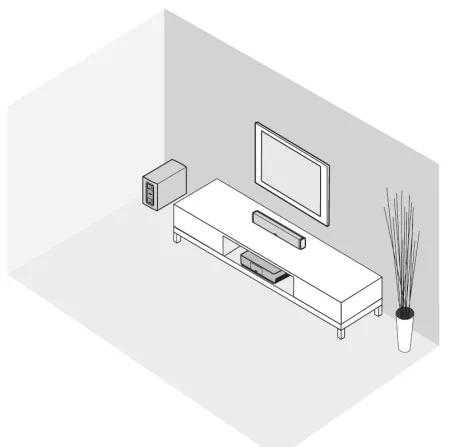
- Place the soundbar in front of the TV
- Do not place the soundbar inside a cabinet
- Place the console near the TV. Do NOT place the TV on top of the console
- Make sure there is an AC (mains) outlet nearby
- Stand the Acoustimass module on its rubber feet along the same wall as the TV, or along any other wall in the front third of the room
- Do not block the vent openings at the back of the Acoustimass module. This could cause the module to overheat
- The Acoustimass module can safely sit on its side, but do not stand it on the end with the port or on the end opposite the port
- The Acoustimass module is not magnetically shielded, and must be placed at least 18 to 24 inches from a TV monitor
- Choose a stable and level surface. Vibration can cause the Acoustimass module to move, particularly on smooth surfaces like marble, glass or highly polished wood
Note: Only CRT style TVs are affected. This includes tube style TVs and rear projection with CRTs
- Place the SoundTouch wireless adapter within 1 to 6 ft. (.3 to 1.8 m) of the console
- Do not connect the adapter to the console until prompted by the SoundTouch? app
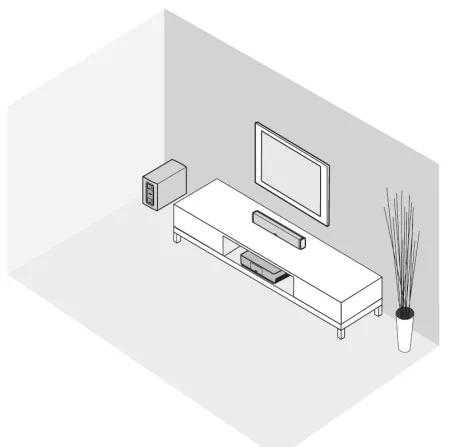
Was this article helpful?
Thank you for your feedback!

