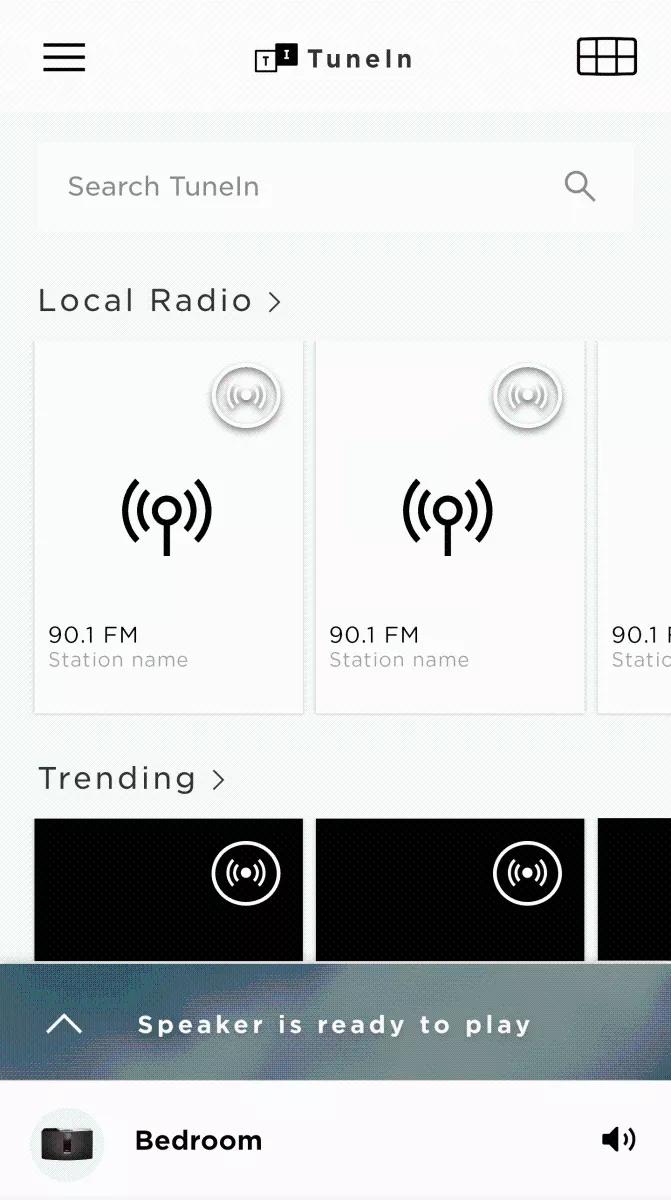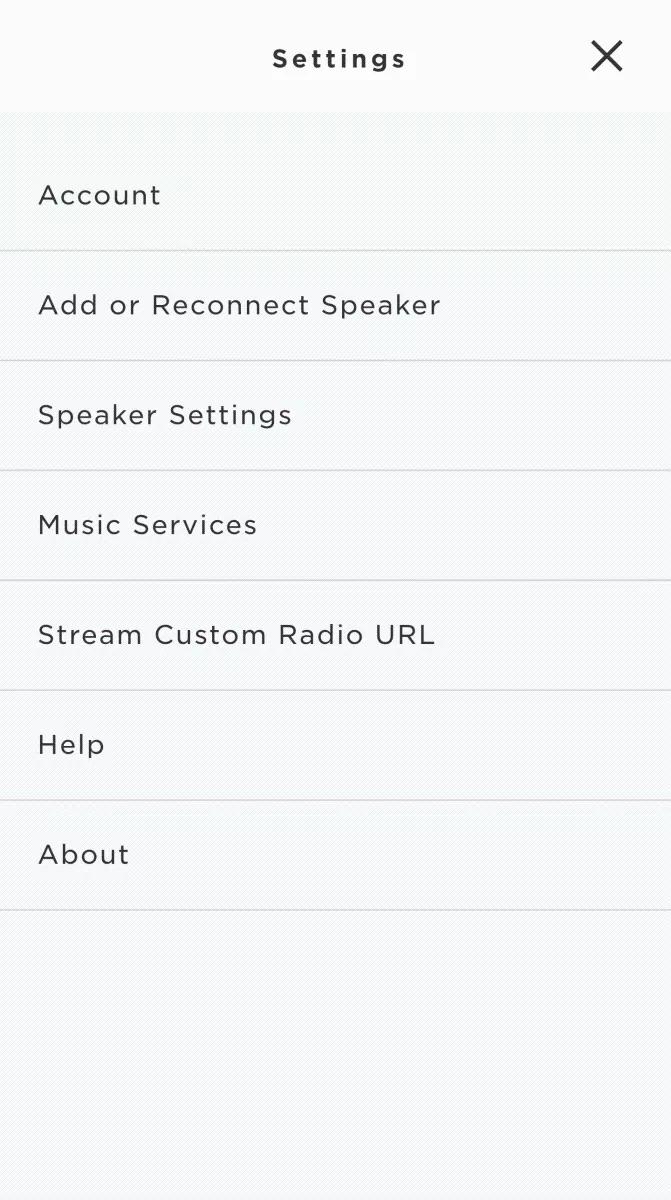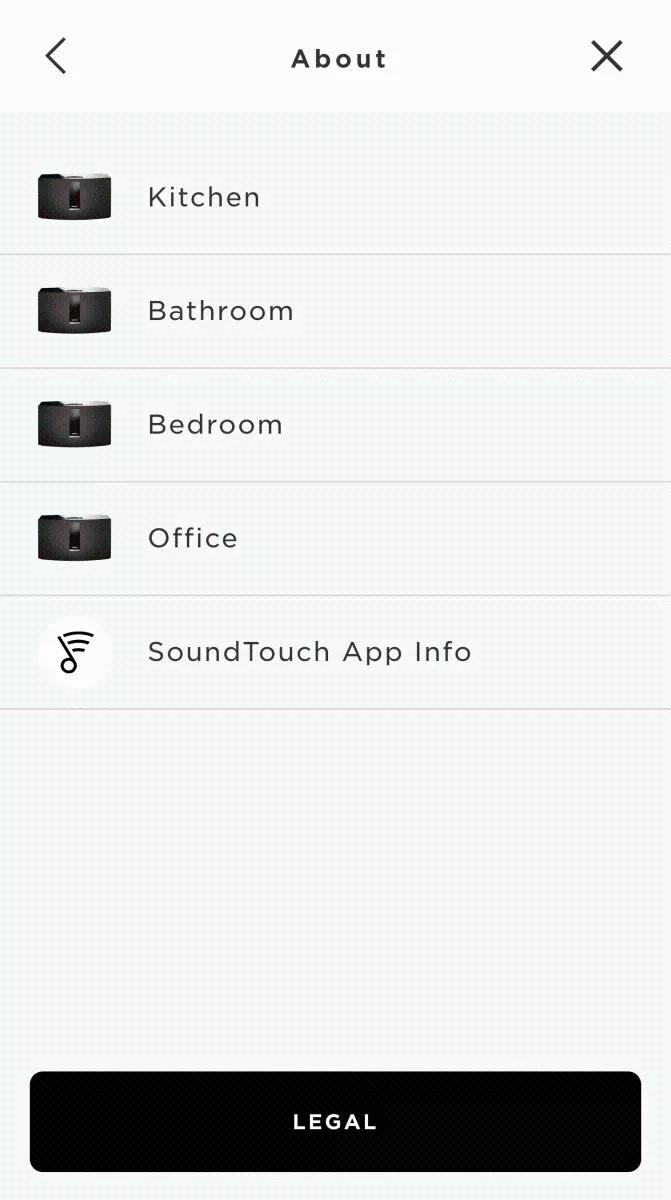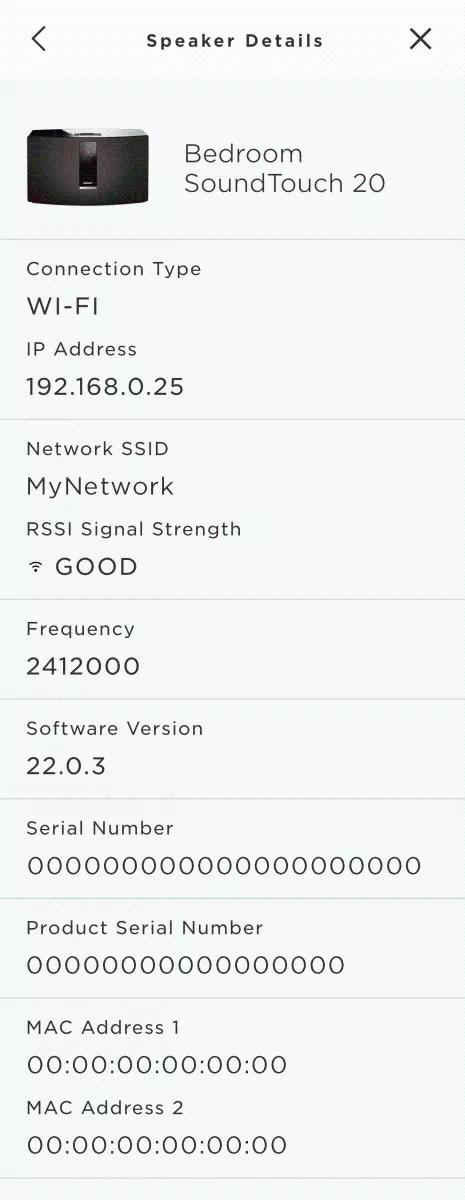Back to article
3342
Determining the Wi-Fi network name and signal strength of your product
Your system can show the name of network it is connect to as well as the Wi-Fi signal strength it is receiving from that network.
To obtain the received signal strength of the system using the app, follow these steps:
- In the SoundTouch app, choose the menu icon in the upper-left corner.
- Choose "Settings" > About".
- Select the desired system to view that system's information. Signal strength is listed as "RSSI Signal Strength".
To obtain the received signal strength of the system, follow these steps:
- Turn the TV on.
- Select the TV video input that connects to the system.
- Turn the console on to any source.
- On the control console, press and hold Setup until the System Information Screen displays.
- On the remote controle, press the Up arrow to go to the SoundTouch Information screen displays.
The signal strength is line 4 "RSSI". - To exit the System Information Screen, press Setup again.
Was this article helpful?
Thank you for your feedback!