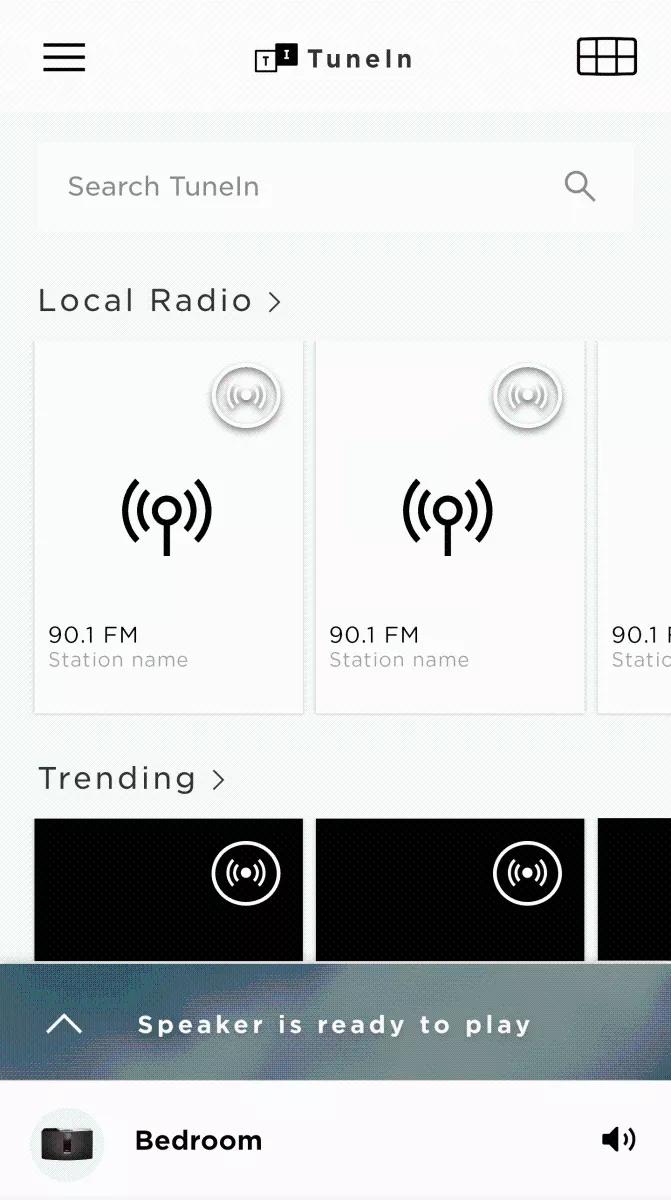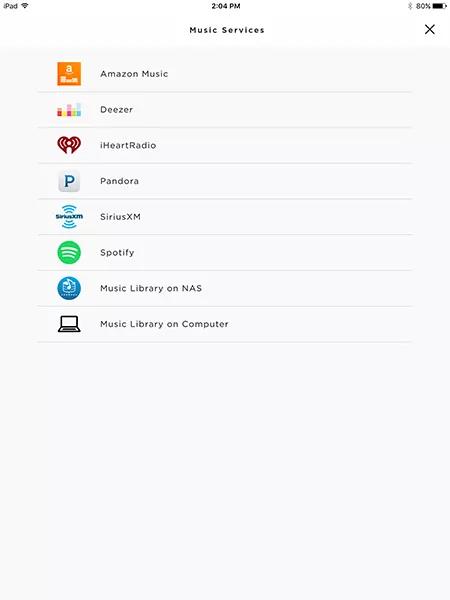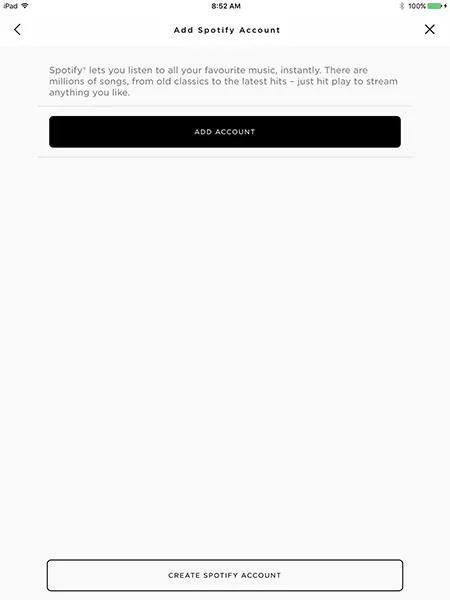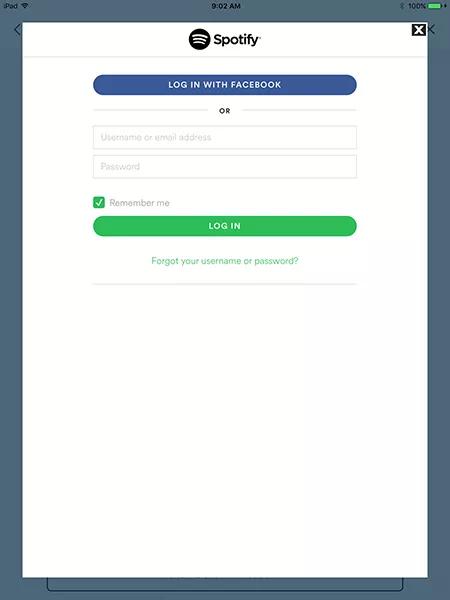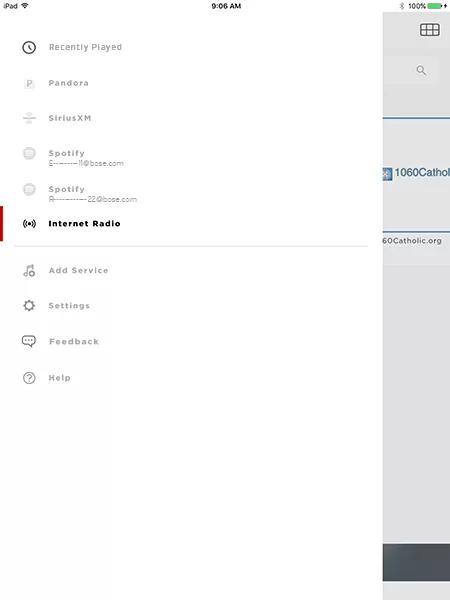Back to article
3348
Adding a Spotify account
You can add music services to your Bose account for access to a variety of streaming content. Music service availability varies by region.
To add a Spotify account:
- In the SoundTouch app, choose the menu icon in the upper-left corner.
- Choose "Add Service".
- Choose "Spotify":
- To log in to an existing account, choose "ADD ACCOUNT" and enter the account credentials, or choose "LOG IN WITH FACEBOOK" if the account is tied to a Facebook login.
- To create a new account, choose "CREATE SPOTIFY ACCOUNT" and enter the required info.
- Spotify can now be accessed by choosing Menu > Spotify.
- For multiple accounts, each is listed and distinguished by the account's email address, which appears in the list for each account.
Was this article helpful?
Thank you for your feedback!