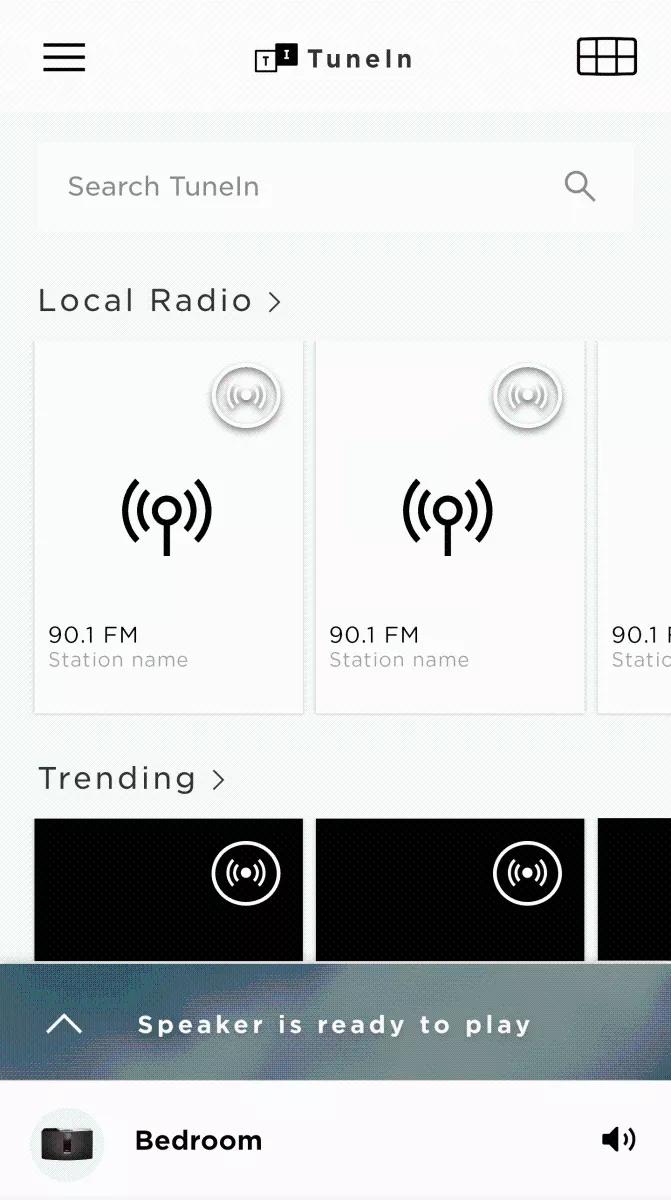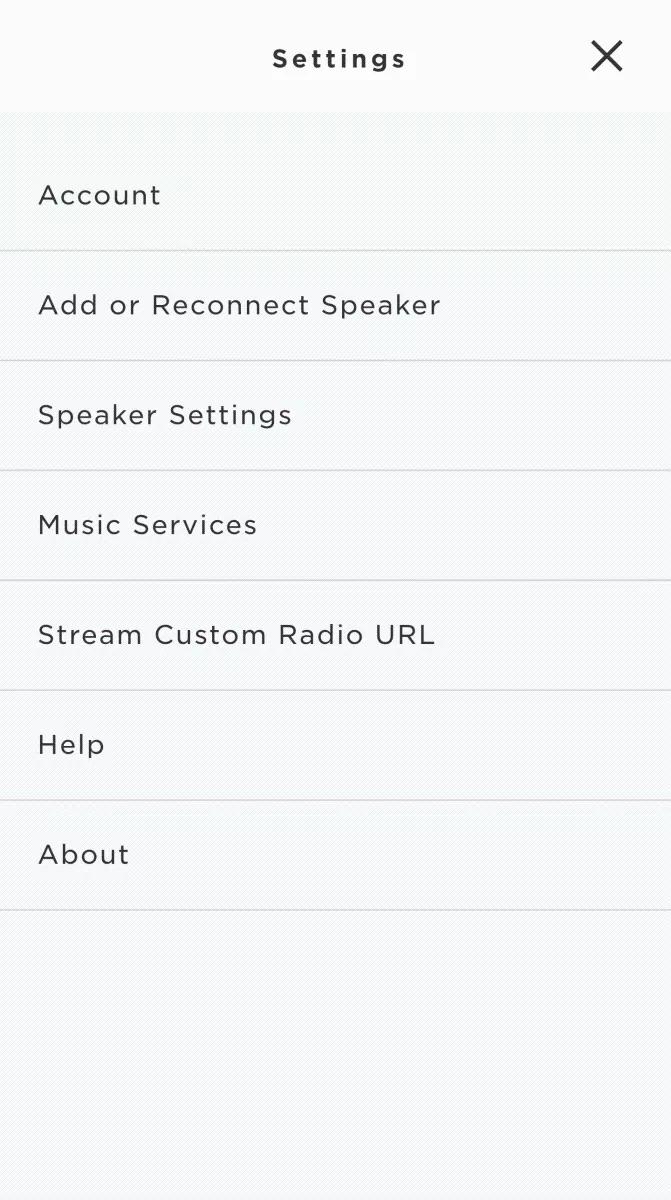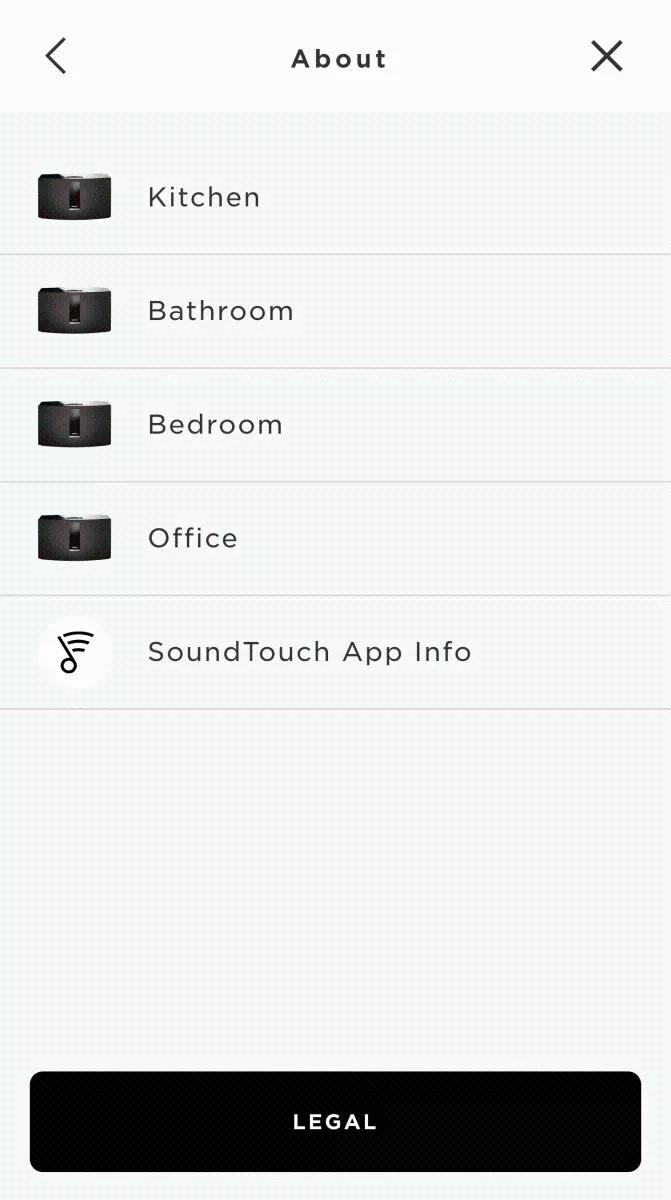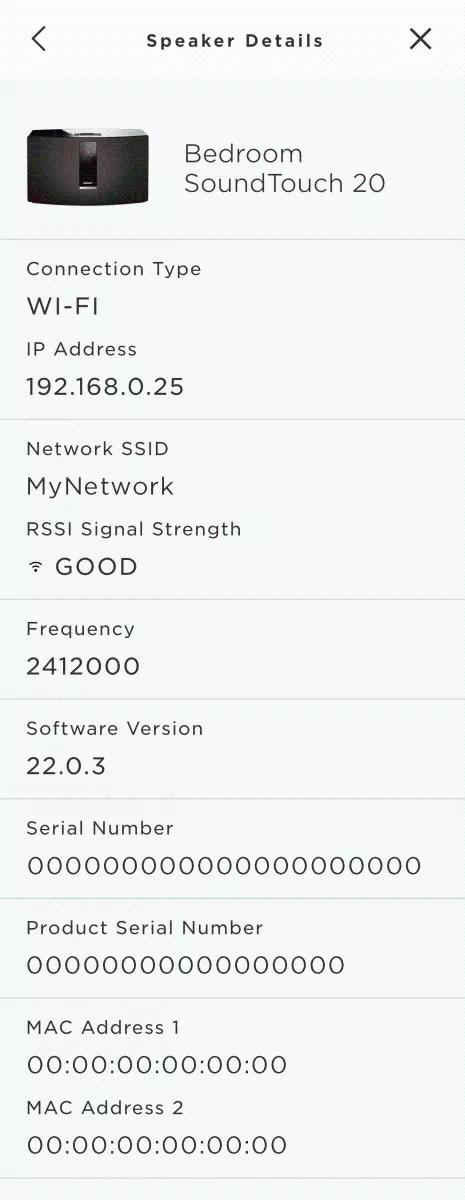Back to article
3348
Serial number location
Serial numbers contain important information about your product, including model number and DOM (Date of Manufacture). The serial number can be found on your product, product packaging or app (if applicable).
SoundTouch Controller serial number location.
To view the serial number on the controller's screen, follow these steps:
Note: The Skip Forward and Skip Backward buttons are source-specific (i.e. they are unlit when playing internet radio). The "System Information" screen is still accessible by holding the unlit buttons. However, to correctly locate the position of the buttons, it is recommended to switch to a source where the buttons are lit.
Note: The Skip Forward and Skip Backward buttons are source-specific (i.e. they are unlit when playing internet radio). The "System Information" screen is still accessible by holding the unlit buttons. However, to correctly locate the position of the buttons, it is recommended to switch to a source where the buttons are lit.
- Simultaneously press and hold both the Skip Forward and Skip Backward buttons
- Continue holding the buttons until the display finishes counting down from 5
- The "System Information" menu appears on the display
- Use the Skip Forward and Skip Backward buttons to navigate the menu and locate serial number
SA amplifier serial number location.
The serial number is located on the bottom of the amplifier


View the serial number in the SoundTouch app.
- Open the SoundTouch app
- Tap on the Menu icon in the upper-left
- Tap Settings
- Tap About
- Select a system to view its details
- The serial number is found under Product Serial Number.
Was this article helpful?
Thank you for your feedback!