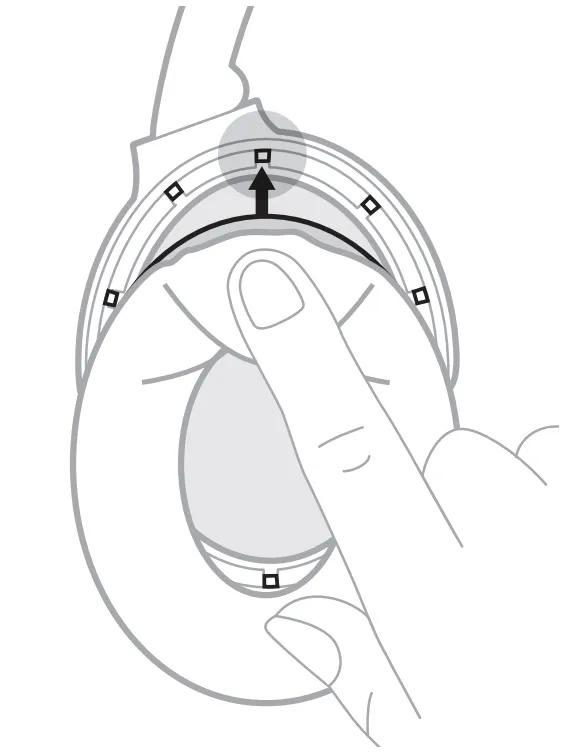Back to article
3348
Replacing the ear cushions
The pads on the earcups of your headphones can be replaced if they wear down over time. Find out how to attach a new set of ear cushions to your headset to ensure the best acoustic seal and comfort.
Removing and replacing the ear cushions
- The ear cushions for the QuietComfort 45 headphones are compatible with the QuietComfort headphones that were introduced in fall of 2023. They can be purchased from Bose and Bose authorized dealers.
- Bose ear cushion kits include a pair of the "L" and "R"-marked fabrics, called scrims, which may be replaced if the ones in the earcups are dirty or worn. If the scrims need replacing, it should be done prior to the installation of new cushions. It is normal for the scrims to not appear flat, and to be at angle that is not parallel to the earcup opening.
- A video on replacing the cushions is available on our Bose Product Support YouTube channel.
- Remove the cushion by carefully pulling it away from the earcup. The rigid mounting flange on the base of the cushion must be completely removed from under the small tabs in the earcup.
- Position the cushion so its oval orientation matches the shape of the earcup.
- Begin attaching the new cushion by sliding the mounting flange under one of the small tabs.
- Continue by pressing the edge of mounting flange against the earcup until it snaps in place under the remaining tabs. Slightly pulling the cushion toward the center of the earcup can help in snapping it into place.
- Once the entire perimeter of the cushion has been snapped into place, ensure all ten tabs can be seen above the mounting flange. Proper cushion installation under all the tabs ensures a good seal for optimal audio and noise-cancelling performance.
- Repeat these steps for the other cushion.
Was this article helpful?
Thank you for your feedback!