Back to article
3348
Checking the remaining battery charge
Find out how to check the battery level of your product using the product lights or the Bose app, if applicable.
To checking the battery charge level of the speaker, view the icon shown in the display of channel 3.
In the upper-right corner of the channel 3 display, one of the icons shown below indicates the corresponding charging state and battery charge level.
| Icon | Indicates |
|---|---|
 |
67 to 100% charge remaining. Not charging |
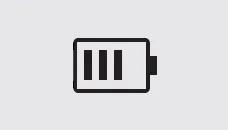 |
34 to 66% charge remaining. Not charging |
 |
10 to 33% charge remaining. Not charging |
 |
0 to 9% charge remaining. Not charging |
 |
Charging. Level between 67 and 100% |
 |
Charging. Level between 34 and 66% |
 |
Charging. Level between 10 and 33% |
 |
Charging. Level between 0 and 9% |
To check the battery charge level a wireless transmitter, view the icon shown in the display of channel it is plugged into.
In the upper-right corner of the channel 1 or 2 display, one of the icons shown below indicates the corresponding charging state and battery charge level. of a paired wireless transmitter. They briefly appear as full-screen overlays, except for the lightning bolt icon, which will always appear while charging the transmitter.
| Icon | Indicates |
|---|---|
 |
67 to 100% charge remaining. Not charging |
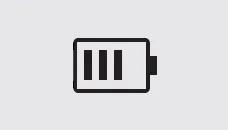 |
34 to 66% charge remaining. Not charging |
 |
10 to 33% charge remaining. Not charging |
 |
0 to 9% charge remaining. Not charging |
 |
Charging. Level between 67 and 100% |
 |
Charging. Level between 34 and 66% |
 |
Charging. Level between 10 and 33% |
 |
Charging. Level between 0 and 9% |
 |
Charging |
Was this article helpful?
Thank you for your feedback!

