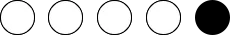Back to article
3348
Checking the remaining battery charge
Find out how to check the battery level of your product using the product lights or the Bose app, if applicable.
To check the earbuds remaing battery charge level:
While using the earbuds
If you do not wish to hear the battery level when you power on your product, you can disable it in the Bose app>Settings>Voice Prompts.
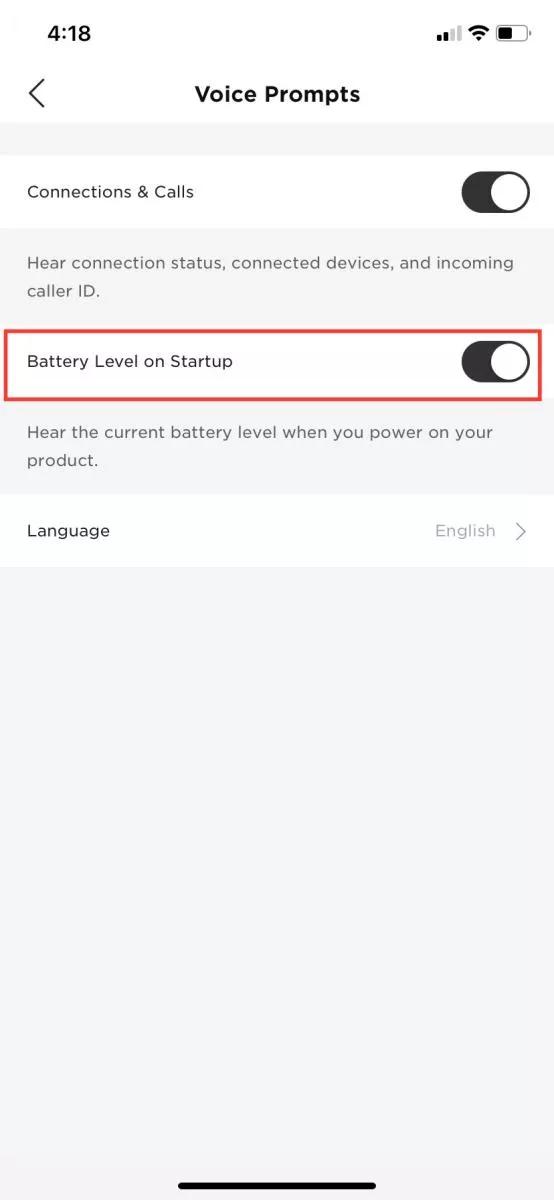
This QC and Sport Earbuds feature was added in the Bose App, versions:
About the earbud status lights
The earbud status lights are located on the outside surface of each earbud.
Battery Status:
- When you remove the earbuds from the charging case and insert them into your ears, a voice prompt announces the earbud battery level
- If you set your Shortcut to check the battery level, touch and hold the left earbud. A voice prompt announces the earbud battery level
- Use the Bose app. The earbud battery level is displayed on the "My Bose" screen and the home screen
If you do not wish to hear the battery level when you power on your product, you can disable it in the Bose app>Settings>Voice Prompts.
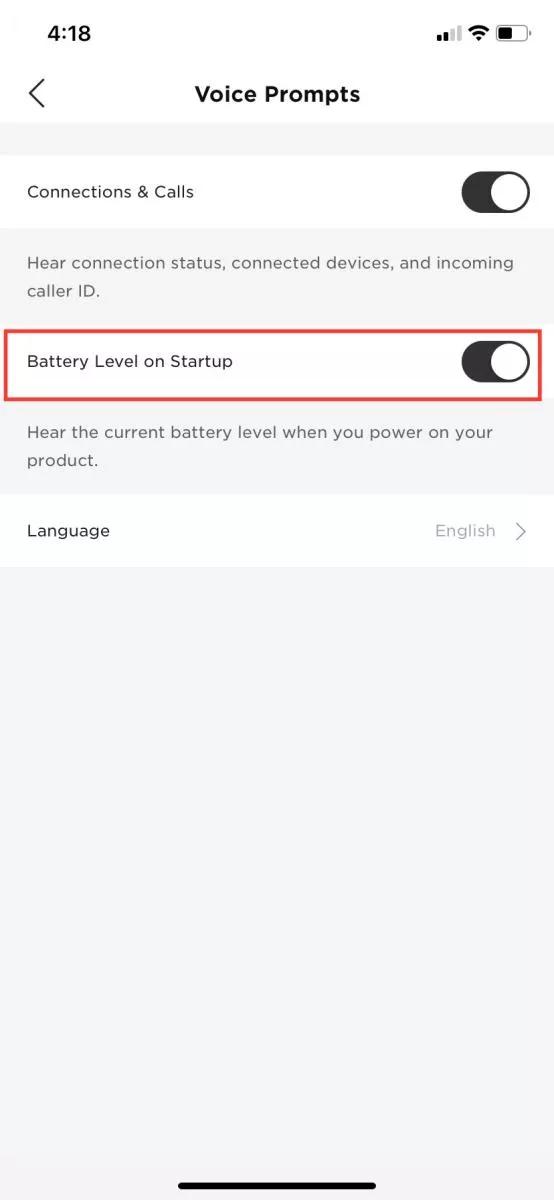
This QC and Sport Earbuds feature was added in the Bose App, versions:
- iOS: 5.0.2
- Android 5.0.1
- Firmware version 2.0.7
- When you place the earbuds into the charging case, the earbud status lights glow according to the charging status:
State
Indicates
1 power LED lit
0-20% battery charge
2 power LEDs lit
20-40% battery charge
3 power LEDs lit
40%-60% battery charge
4 power LEDs lit
60-80% battery charge
5 power LEDs lit
80-100% battery charge
About the earbud status lights
The earbud status lights are located on the outside surface of each earbud.
Battery Status:
- Slowly pulsing white - Charging
- Solid white - Fully charged
- Slowly pulsing red - Needs to charge
- Blinks red and white - Error, contact Bose customer service
Earbuds behaviors can cause battery variables.
The right earbud is the master or main earbud; it controls the left earbud. Therefore, the left earbud battery level may be different due to cell usage, audio and Bluetooth streaming.
Additional earbuds behaviors and variables
Additional earbuds behaviors and variables
- If you place the right earbud in the case by itself with audio streaming and the case is open, audio will continue to play
- If you place the right earbud in the case by itself with audio streaming and close the case, audio will stop and the earbuds will turn off
- If you place both earbuds in the case and they are not seated on the charging pins, the earbuds will remain on and drain the battery
- The microphone is located on the right earbud. When talking on the phone, you must wear the right earbud
- If you place both earbuds in the charging case and keep the lid open, the earbuds will remain on. Always close the case to reserve the battery
Was this article helpful?
Thank you for your feedback!