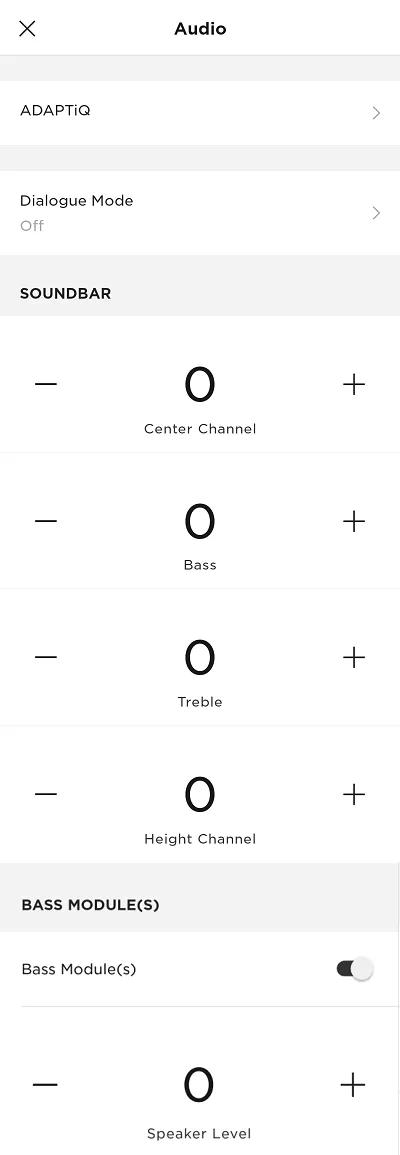Back to article
3348
Adjusting the volume level of the up-firing Height Channel speakers
The volume level of up-firing speakers can be adjusted independently of the forward-firing speakers. This is useful, for example, if you want to make the height channel audio louder or quieter than the main speakers.
To adjust the up-firing speaker levels:
- In the Bose app, tap the Audio button. If this button is not shown, tap the product control icon
in the lower-left corner.
Tip: If you have more than one Bose product, tap the My Bose iconin upper-left corner then select the product to be adjusted.
- Adjust the Height Channel setting by tapping the + or – buttons, or tap on the number to view the full range of adjustments. Swipe up to select a higher value; Swipe down to select a lower value. Adjustments are shown in increments of 10.
Was this article helpful?
Thank you for your feedback!