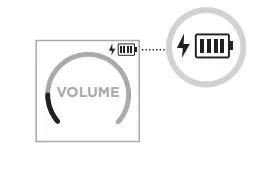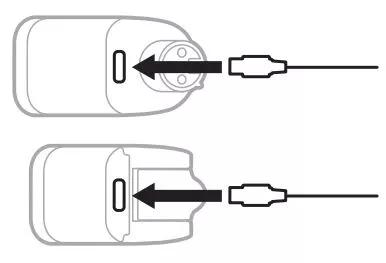Back to article
3348
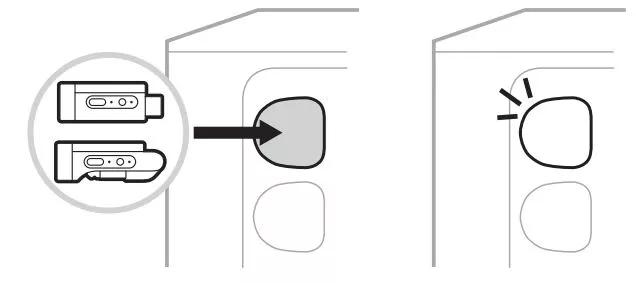
If the system is powered on, a battery icon with a lightning bolt will appear briefly next to the channel display to indicate the transmitter battery is charging. A lightning bolt icon then appears in the upper-right corner of the display.
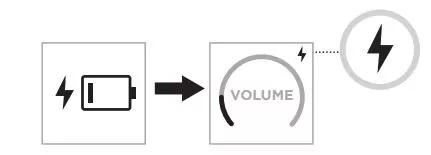
When the transmitter is fully charged, the lightning bolt icon disappears.
NOTE: If the system is connected to power, the AC (mains) power connection charges the transmitter. If the system is operating on battery power, the system battery charges the transmitter, unless the system battery charge is less than 35%.
NOTE: Use this product only with an agency-approved LPS power supply that meets local regulatory requirements (e.g., UL, CSA, VDE, CCC).
Charging the battery
Find out how to charge the battery in your product so you can use it on the go.
Charging the system battery
To charge the system battery, connect the system to power.
System charging time
Allow up to 4 hours to fully charge the system battery. With typical usage, the battery lasts up to 11 hours. Battery performance and charging time varies with the content played and volume at which it’s played.
- If the system is powered off, the power light pulses white to indicate the system battery is charging.
- When the battery is fully charged, the power light turns off
- If the system is powered on, a lightning bolt icon will appear on the Channel 3 display next to the battery icon to indicate the system battery is charging
- When the battery is fully charged, the lightning bolt icon disappears
System charging time
Allow up to 4 hours to fully charge the system battery. With typical usage, the battery lasts up to 11 hours. Battery performance and charging time varies with the content played and volume at which it’s played.
Additional battery maintenance
- Charge your system battery fully before each use for optimum performance
- For storage and long battery life, remove the system battery, deplete the battery to less than 50%, and then charge the battery before your next usage. It's best to use the battery at least once a year.
- For long term storage (over a year) charge your battery fully before storing it, and make sure to fully charge it at least once every year
Charging a wireless transmitter
Using the charging ports
Fully insert the wireless transmitter into the wireless transmitter charging port for either Channel 1 or 2 until you hear or feel a click.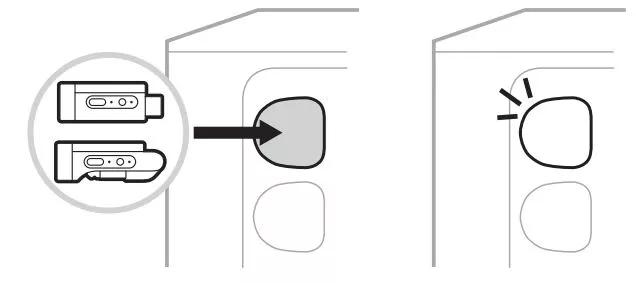
If the system is powered on, a battery icon with a lightning bolt will appear briefly next to the channel display to indicate the transmitter battery is charging. A lightning bolt icon then appears in the upper-right corner of the display.
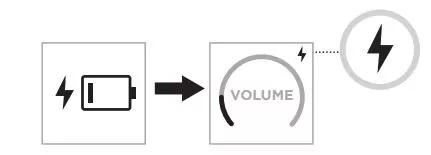
When the transmitter is fully charged, the lightning bolt icon disappears.
NOTE: If the system is connected to power, the AC (mains) power connection charges the transmitter. If the system is operating on battery power, the system battery charges the transmitter, unless the system battery charge is less than 35%.
Using a wall charger or computer
NOTE: Use this product only with an agency-approved LPS power supply that meets local regulatory requirements (e.g., UL, CSA, VDE, CCC).
- Connect one end of a USB-C cable (not provided) to the USB-C port on the top of the wireless transmitter.
- Connect the other end to a USB-A wall charger or computer. The power light glows solid white. When the transmitter is fully charged, the power light turns off.
Wireless transmitter charging time
Allow up to 2 hours to fully charge the wireless transmitter battery. With typical usage, the battery lasts up to 5 hours.
Wireless transmitter auto-off
If signal is below 10% for 15-30 minutes, the transmitter will go into standby mode. After 30 minutes of no operation, the transmitter will turn off.
Was this article helpful?
Thank you for your feedback!